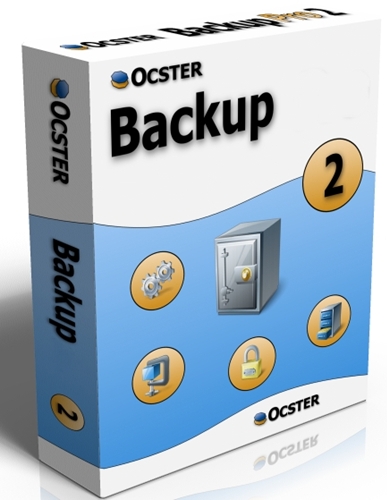 Ocster Backup
Ocster Backup - представляет собой отличное и простое в использовании приложение для резервного копирования файлов. Основной упор разработчики делали на полную автоматизацию процесса. Вы просто задаете, кто вы хотите забэкапить и в какое время, а программа Ocster Backup сделает все сама. Создавайте резервные копии ваших документов и файлов (хранимых на компьютере или в сети).
Вы можете воспользоваться специальным сетевым сервисом, Ocster Secure Storage, который может хранить большое количество данных, зашифрованных по самым последним технологиям. Тем самым вы защитите документы от потери (например, в случае краха системы и т.п.).
Программа Ocster Backup достаточно проста в использовании, так что в ней разберется любой новичок. Процесс копирования можно прервать на любой точке и с нее же продолжить. Поддерживаются самые различные типы шифрования (AES 128 Bit, AES 256 Bit, BlowFish, Cast-128) и виды сжатия (ZLib, LZMA). Приложение также генерирует подробные отчеты о проделанной работе, которые можно сразу же пересылать по электронной почте.
Ocster Backup is a great and easy-to-use backup application which was created from the start to work automatically. You simply specify what you want backed up and when and then the software takes care of the rest. Ocster Backup Free creates backup copies of your files and stores them either on an external hard disk or on the specially secured Ocster Secure Storage.
The software is completely FREE if you store the data on your own hard disk and, if you want to, you can also use Ocster Secure Storage for a very low subscription fee. Ocster Backup Free is really easy to use and requires no technical knowledge at all. With the software's scheduled automatic backups you simply select what to back up and when and that's it. The software will automatically keep your data safe!
Features: Creates fully automatic backups of your data
Easy to use
Can store backups on hard disks and USB sticks (free and no strings attached)
Can store backups on Ocster Secure Storage
Stores the files in professional data centers
Much safer than using hard disks or USB sticks
The backups are protected against fire, water damage, lighning, theft, hurricanes, ...
Multiple copies are kept in different locations
The data is transmitted to the data centers via a highly secured internet channel
Available for a small subscription fee.
Backups are strongly encrypted and protected with a user password
Backups are compressed intelligently to save space
Backups are performed automatically at scheduled times
Backups can be stopped and resumed. This is handy when the computer needs to be shut down, for example.
Incremental backup: after an initial full backup only the changes to the previous state are stored. This saves space and reduces transfer times.
OS: Win All
Год выхода: 2015
Язык интерфейса: ML + ENG
Лекарство: FREE
Размер: 26.0 Mb






