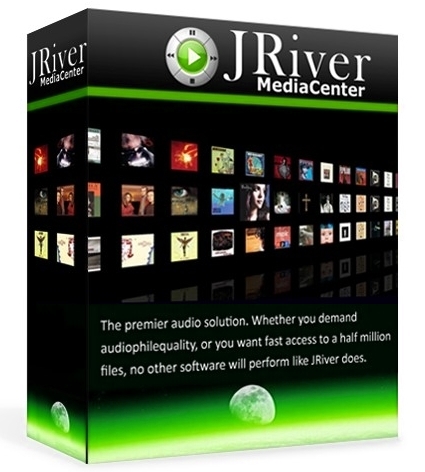 J.River Media Center
J.River Media Center - очень мощный по функционалу мультимедийный центр развлечений, объединяет в себе работу с музыкой, видео и фотографиями. С помощью С данной программой вы можете на компьютере управлять всеми подключенными к нему мультимедиа-устройствами. Воспроизводит множество популярных аудио и видео форматов, включая MP3, аудио CD и DVD, может преобразовывать CD-аудиотреки в WAV и MP3, переписывать на жесткий диск виниловые диски и кассеты, а также создавать аудио-CD, причем для всех этих функций программа имеет множество настраиваемых параметров.
При помощи J. River Media Center Вы сможете, с помощью компьютера, управлять всеми подключенными к нему мультимедиа-устройствами. С помощью этой программы вы сможете копировать музыку на портативные цифровые плееры, перемешать цифровые фотографии с камеры в цифровую библиотеку медиа-центра, записывать из аудио-файлов музыкальные диски, записывать любимые телепрограммы и просматривать их на ТВ. Мультимедийный центр позволяет включить в разных комнатах в одно и то же время разную музыку.
Программа дает возможность организовать коллекцию фотографий, просматривать детальную информацию о каждом файле. Уникальный полноэкранный режим позволяет работать с медиа-коллекцией, управляя ей с экрана монитора или телевизора. Поддерживаются различные пульты дистанционного управления. Media Center поддерживает множество моделей портативных плееров, позволяет синхронизировать медиа-библиотеку с iPod и многими другими устройствами.
Основные возможности: • Поддержка более 80 форматов файлов
• Создание пользовательских плейлистов и Smartlists из библиотеки
• Запись CD и DVD
• Поддержка популярных MP3 устройств, в том числе IPod ®, Creative ® и SanDisk ®
• Возможность выбора скинов
• Поиск, загрузка и проигрывание от Google Video / Images, YouTube и SHOUTcast - все, не выходя из приложения
• Media Режим - кнопка для быстрого доступа к информации типа: музыка, фотографии, видео
• Встроенный CD Labeler для печати наклеек
• Автоматический контроль и импорт недавно добавленных файлов
• Колесико прокрутки и масштабирования для фотографии, видео, DVD и ТВ
• Поддержка скинов Winamp 2
• Новый дисплей Режима просмотра
• Дистанционное управление
• Медиа-сервер - Домашняя сеть
• Replay Gain (объем выравнивания)
• В-линия редактирования свойств файла
• Веб-ТВ и радио
• Visualization Studio - создавать и сохранять собственные визуализации
• Медиа-планировщик
• Встроенный Менеджер закачек
• DSP / EQ Studio
• Медиа-редактор для редактирования музыкальных файлов
• Просмотр телевидение (с тюнера)
• Запись и просмотр DVD
• Организация и улучшение цифровых изображение
• 3D визуализация
• Гибкая база данных, которая допускает неограниченное количество новых полей для добавления
• Панель View - показывает обложки альбомов / изображений для каждого трека или CD или DVD
• Встроенный музыкальный редактор Слайд-Шоу
• ASIO воспроизведения
• Multi-Zone воспроизведения
• Web или FTP загрузка мультимедийных файлов
• Поддержка Play 'N' Universal Plug устройств, например Media стримеров
• Базовое редактирование изображений
• Multi-Zone синхронизация
Системные требования: • Процессор Pentium 600 MHz или выше.
• 32 MB оперативной памяти.
• 40 MB свободного места на жестком диске.
• Звуковая карта.
• Видео-карта.
• Microsoft Internet Explorer 5.0 или выше.
• Рекомендуется подключение к Internet.
Changes in JRiver Media Center 20.0.113 (28/05/2015): 1. Changed: MCWS Browse/Children can output the permanent View Scheme ID for Library Views (enable by passing Version=2).
2. Fixed: The Registration Info dialog scales a little better on high DPI.
3. Changed: The Smart List editor allows using “Begins with”/”Ends with” on List-type fields.
4. Fixed: Checkboxes and Radio Buttons didn’t scale properly in the Black on Black skin.
5. Changed: Added Name and Composer to the locate menu root.
6. Fixed: In the last couple of builds, “Rename, Copy, & Move” tool would move a jtv file to a new folder even though no change was specified.
7. Changed: Improved shared playlist track matching in local library. Also, it runs in the background and shows status in action window.
Changes in JRiver Media Center 21.0.7 (2015-09-16): 1. NEW: Added optional full strength TPDF Dithering in the audio engine (Options > Audio > Advanced > Dither Mode).
2. Changed: Updated Slovak translation (thanks Peter Lukac).
3. Changed: When running television setup, mc2xml will no longer be executed twice, once for channels once for guide. Now only one run (unless there is a failure) will be needed, even if there are multiple types of channels to be setup (with identical channel lineup).
4. Fixed: Accepted search suggestions weren’t always working.
5. Changed: The sample rate of DSD when bitstreaming will be reported more correctly by the player (it was showing the rate it would become if it became PCM).
6. Changed: Switched the spacebar in Theater View to always play what’s selected instead of only playing if playback was stopped.
7. Changed: Made the ideal width of a small image column a little wider.
8. Changed: Updated Japanese translation (thanks Kazuo Tsuchiya).
Changes in JRiver Media Center 21.0.11 (9/30/2015): 1. Changed: Put a dash in the naming of Linkwitz-Riley.
2. Changed: Reworked the w64 changes from the previous build.
3. Changed: Setting the playback range for a file automatically sets the duration of the file to reflect that change.
4. Fixed: Stopping playback by clearing Playing Now with a big pre-buffer set and a fadeout on stop mode set would hang a little while.
5. Changed: Made some adjustments to the way borders are handled to resolve a compatibility issue with custom skins, and reduced the height of the resizing zone for the bottom border.
6. Fixed: The EPG scheduling time controls were not grayed out when Load Program Guide window was initially displayed with "Automatically load program guide everyday in the background" checkbox unchecked.
7. Changed: On Load Program Guide window, if none of the guide loading modes is selected, the "Run selected profiles now" checkbox will be grayed out.
8. Changed: Updated French translation (thanks p.v.).
9. NEW: RIFF Metadata Tags in W64 files are imported into the library.
10. Changed: Added more diagnostic logging entries for TV recording cleanup.
11. Changed: Marked the strings "Parameters" and "Examples" in the expression tooltip for translation.
12. Changed: Marked the string "Max" for translation in the CD burning options page.
13. Changed: Ran all the translation files through the source code translation engine to update the strings in the file.
14. Fixed: The "Set As Desktop Background" dialog didn't scale nicely on high DPI.
15. NEW: Added a right-click menu to the Car Radio buttons that offers a choice of how many buttons to show.
Changes in JRiver Media Center 21.0.15 (2015-10-15): 1. Fixed: DSP presets set for video files didn’t load properly.
2. Changed: The PercData genres for TV programs are saved in Keywords tag, to be consistent with treatment of XMLTV data.
3. Changed: Mapped more XMLTV program “categories” to MC Genre field.
4. Fixed: DVB TV channels with video PID equal to 0x1fff were not marked as audio-only (and thus were not played correctly).
5. Fixed: Drop panes weren’t working properly.
6. Changed: Updated French translation (thanks p.v.).
7. Fixed: Webpage playback could result in a black screen until the player was resized.
8. Fixed: PercData EPG data had time shifted by a few hours.
9. Changed: Updated Italian translation file (thanks Matteo).
10. Fixed: Made the ASIO driver work with Sony Movie Studio.
Информация о программе: Название софта: J.River Media Center 21.0.15
Год релиза: 2015
Платформа/OC: Windows® 10/8/8.1/XP/Vista/7
Язык программы: Многоязычный + Русский
Активация: Patch-MPT
Размер файла: 26.54 MB






