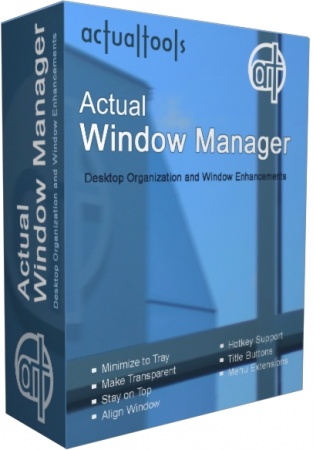 Actual Window Manager
Actual Window Manager - представляет собой программу, предлагающей пользователю несколько другой, нетрадиционный способ управления окнами приложений. Альтернативный вариант навигации окнами приложений которым может быть предана прозрачность, они могут быть помещены поверх остальных, или быть свернутыми в трей. Также к ним могут быть применены пользователем определенные настройки, для чего необходимо обратиться к модулю конфигурации. Более того, ряд опций вносится непосредственно в структуру окна и помещается рядом с пиктограммами «свернуть», «развернуть» и «закрыть» и многое многое другое.
- автоматическое выполнение широкого спектра действий над окнами, таких как: свернуть при запуске/деактивации, развернуть при запуске, закрыть при запуске, изменить положение/размер при запуске, зафиксировать положение/размер, изменить приоритет выполнения при запуске/деактивации, и многих других;
- быстрый доступ к скрытым возможностям системы («Свернуть окно в область уведомлений», «Окно всегда поверх всех», «Полупрозрачное окно» и др.) через дополнительные кнопки заголовка окна или дополнительные пункты в системном меню окна;
- поддержку механизма виртуальных Рабочих столов;
- дополнительные средства при работе с несколькими мониторами: эмуляция Панели задач, кнопки «Пуск» и Переключателя задач на каждом мониторе, быстрое перемещение окон между мониторами, быстрое разворачивание окна на все мониторы;
- и многое другое!
Actual Window Manager is an innovative desktop organization application which introduces unconventional window controls and also automatic general window operations making your work more productive, convenient and enjoyable. It has more than 50 handy tools to help you in daily routine window manipulations.
Actual Window Manager is a technologically advanced utility tool that interacts with the Windows operating system's shell to bring the extended manipulation functionality to every window in the system.
It allows you to roll up/unroll windows, hide them to the Windows notification area (system tray), keep them always-on-top of others, make them semi-transparent - and many other advanced window actions available both in the automatic way (upon startup, activation/deactivation, minimization etc.) and in the manual way (via extra buttons added to each window's title bar or via extra options added to each window's system window menu).
Actual Window Manager 8.6 [+] The popular request to display the system Recycle Bin in taskbars is fulfilled. The Recycle Bin is available as an extra button in both the system taskbar and the Actual Taskbar, and this button provides exactly the same operations as the Recycle Bin icon on the desktop:
- you can drag-n-drop documents onto it to put them into the Recycle Bin
- you can left-click it to open a folder window showing the Recycle Bin contents
- you can right-click it to invoke the Recycle Bin context menu
On the system taskbar, you can toggle the Recycle Bin button presence in the "Multiple Monitors - Taskbar" panel, in the "System Taskbar - Additional Buttons" group.
On any instance of Actual Taskbar, you can toggle the Recycle Bin button presence using the "Show the Recycle Bin" command in the taskbar's context menu.
[+] Now you can suspend/resume Actual Window Manager via command line using the following syntax, respectively:
ActualWindowManagerCenter.exe suspend
ActualWindowManagerCenter.exe resume
[+] Now you can launch another instance of the program using middle click on a Minimize-to-Screen floating icon.
Windows 10: Compatibility with 3rd party Start menu alternatives (Classic Shell, Start10, Start Menu X, StartIsBack++) is restored.
Clipboard History now displays a real image resolution for graphic data.
If Actual Window Manager was installed into a trusted location (such as "Program Files" folder) using administrative privileges and then used under non-privileged user account, Actual Window Manager update installer now warns that it must be run as administrator to update the installation in a trusted location.
[-] Windows 10: System Alt-Tab switcher worked wrong if the "Move to monitor at startup - Where mouse pointer" action was enabled in the default window settings.
[-] If a Remote Desktop Client window was open full-screen and then was switched back to windowed mode, extra title buttons did not appear in the title bar.
[-] Dragging of Minimize-to-Screen floating icons stopped working.
Информация о программе: Год выпуска: 2015
Платформа: Windows® 10/8/8.1/XP/Vista/7
Язык интерфейса: Многоязычный + Русский
Лекарство: crack-kaktustv
Размер файла: 10.83 MB






